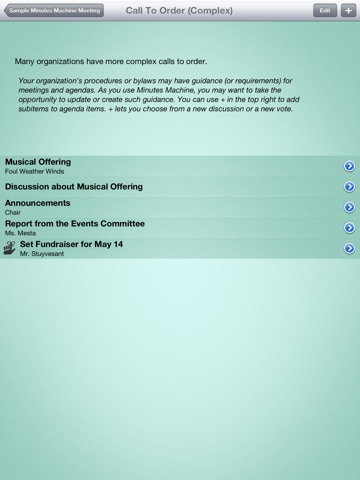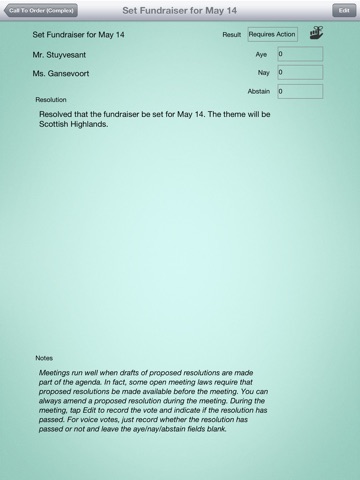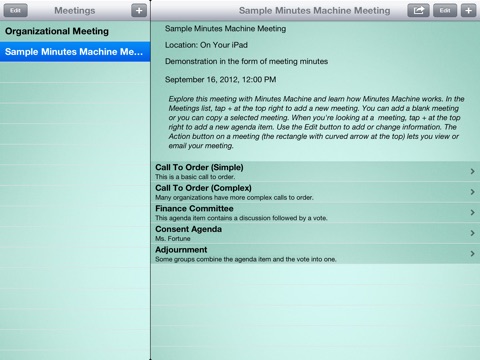
Minutes Machine combines the simplicity and ease of use of iPad with the logic of parliamentary procedure along with the knowledge and experience of veteran board members from a variety of fields.
Add and delete agenda items and rearrange by dragging them using the iPad’s simple user interface and Minutes Machine. Combine Minutes Machine and your iPad with the onscreen keyboard, a Smart Keyboard, or iPad dictation to find out how easy it can be to build agendas and minutes. You can enter notes as reminders for any of the data that you enter in Minutes Machine. Notes are shown in italics on the screen, and they are not printed on the agenda or minutes.
When youre finished, just tap the Share button to format your minutes into an email message, share it with AirDrop, or add the meeting title to Notes or other compatible apps. If you want to add comments or even change the text, you can do it right from Minutes Machine.
Instead of preparing the minutes of the previous meeting in a rush just before the next meeting, with Minutes Machine you can prepare the minutes of a meeting the moment the meeting is adjourned — or even as its going on. The path from agenda to meeting to minutes has never been simpler.
Adding a new meeting is as simple as tapping the + in the meetings list. You have a choice: create a new meeting from scratch, or copy the selected meeting in the meeting list. You can prepare draft resolutions in advance so that all you have to do is enter the results of the vote during the meeting.
Minutes Machine is designed for organizations that need to take control of their meetings, agendas, and minutes without breaking the bank. If you are part of the board of a small organization whether it is a small corporation, a homeowners association, a nonprofit organization, a church or other religious institution, a community organization, or a municipal board, Minutes Machine is designed for you.
Minutes Machine is created by Jesse Feiler. He has designed and managed software for companies such as The Federal Reserve Bank of New York, Young & Rubicam, Yale University Press, and a wide variety of small businesses and non-profits. He has written widely on new technologies and on Apple’s macOS and iOS operating systems. His database expertise covers products such as FileMaker, MySQL, DB2, and Apple’s Core Data (which is used in Minutes Machine). Jesse lives in Plattsburgh, NY.
Minutes Machine combines technology with Jesse’s real-life experiences with organizations such as Mid-Hudson Library System, Friends of Saranac River Trail, Philmont Village Library, Plattsburgh Library, Plattsburgh Planning Board, Philmont Main Street Committee, Philmont Comprehensive Plan Board, and HB Studio. He received the Velma K. Moore award for exemplary service and dedication to libraries from the New York State Association of Library Boards.
Corey Collins created the Minutes Machine icon. Corey is a Graphic Designer and Web Designer/Developer living in Plattsburgh, NY. Corey blames his stepfather and a Commodore 64 for spurring his love of computers and, eventually, web design. The days of editing solely in Notepad and using groundbreaking technology like tables and flame GIFs may be behind him, but only to focus on new projects based in WordPress. After spending four years to acquire an Audio/Radio Production degree at SUNY Plattsburgh, it was time to forget everything he learned in college and take on graphic design as a profession. He started out as a print designer for print and publishing shops, taking web design jobs on the side. Now Corey focuses mostly on web design with print design and icon design projects cropping up here or there. When he’s not designing webs or prints, he’s watching way more professional wrestling than is probably healthy, eating too much pizza or drinking too much coffee. It’s a life of excess he can give thanks to web and graphic design for providing. Take that, rock and roll.